


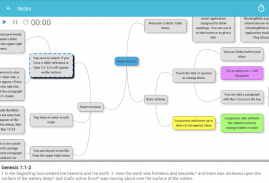









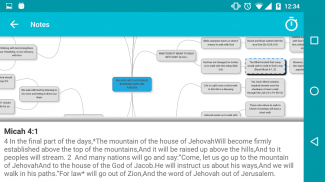

Bible Talks Notes FREE

Beschreibung von Bible Talks Notes FREE
Bible Talks Notes is a notes taking application with hierarchical presentation (and mind map view).
It can be used to take notes during a Bible talk, or for the speaker to give his conference (import .docx or .txt files).
You can freely move ideas up or down, change the indent.
Bible Talks Notes is closely linked to Floating Bible. To fully use Bible Talks Notes, you should install Floating Bible (available for free on Play Store).
When you type, Bible Talks Notes will analyze your text and automatically extract Bible references in a dedicated space at the bottom of the page. (In most languages the Bible is the New World Translation - NWT)
This functionality works for all the languages included in FloatingBible (more than 65 for now).
You can organize your notes in folders.
Bible Talks Notes is also building a database of all Bible reference and shows cross-references between talks based on the database.
You can add Tags to parts of your notes to create a database of ideas to re-use in other contexts.
Features :
- Create notes with title and speaker
- Organize notes in folders
- In-typing search for Bible texts
- Hierarchical presentation
- Mind map view
- Emphasis with colors
- Text formatting (bold, italic, underline, strikethrough
- Open FloatingBible on long-press on a Bible reference
- Cross reference of Bible talks based on Bible references
- Tags on paragraphs and search by tags
- Import .txt or .docx file with tabs indentation preserved
- Presentation Mode (Edition disabled)
- Themes (Normal, Minimal, Night)
- Timer for speaker
- Password protected Folders for confidential notes
- Cloud sync
- Notes and folders sharing
Bibel Talk Notes ist ein Notes-Anwendung mit hierarchischer Darstellung unter (und Mind-Map-Ansicht).
Es kann Notizen verwendet werden, während eine Bibel Rede zu nehmen, oder für den Sprecher seiner Konferenz (Import .docx oder TXT-Dateien) zu geben.
Sie können frei Ideen nach oben oder unten bewegen, um den Einzug ändern.
Bibel Talk Hinweise sind eng mit Floating-Bibel verknüpft. Um vollständig Bibel Talk Notes zu verwenden, sollten Sie Floating-Bibel (kostenlos erhältlich bei Play Store) installieren.
Wenn Sie eingeben, wird Bibel Talks Hinweise Ihren Text analysieren und automatisch Bibelstellen in einem eigenen Raum am unteren Rand der Seite extrahieren. (In den meisten Sprachen der Bibel ist die Neue-Welt-Übersetzung - NWT)
Diese Funktionalität funktioniert für alle enthaltenen Sprachen in FloatingBible (mehr als 65 bis jetzt).
Sie können Ihre Notizen in Ordnern organisieren.
Bibel Talk Hinweise bauen auch eine Datenbank aller Referenz Bibel und zeigen Querverweise zwischen auf der Datenbank basieren Gespräche.
Sie können Tags Teile Ihrer Notizen fügen Sie eine Datenbank von Ideen zu schaffen, in anderen Kontexten wiederverwenden.
Eigenschaften :
Erstellen Sie Notizen mit Titel und Lautsprecher -
Organisieren Sie Ihre Notizen in Ordnern -
- In-Eingabe Suche nach Bibeltexten
- Hierarchische Darstellung
- Mind Map Ansicht
- Schwerpunkt mit Farben
- Textformatierung (fett, kursiv, unterstrichen, durchgestrichen
- Offene FloatingBible auf lange drücken auf einer Bibel Bezug
- Querverweis der Bibel spricht anhand von Bibelstellen
- Tags auf Absätze und eine Suche nach Tags
- Import .txt oder DOCX-Datei mit Registerkarten Vertiefung konserviert
- Präsentationsmodus (Ausgabe deaktiviert)
- Themen (Normal, Minimal, Nacht)
- Timer für Lautsprecher
- Passwort-geschützte Ordner für vertrauliche Notizen
- Cloud-Sync
- Notizen und Ordner teilen
























